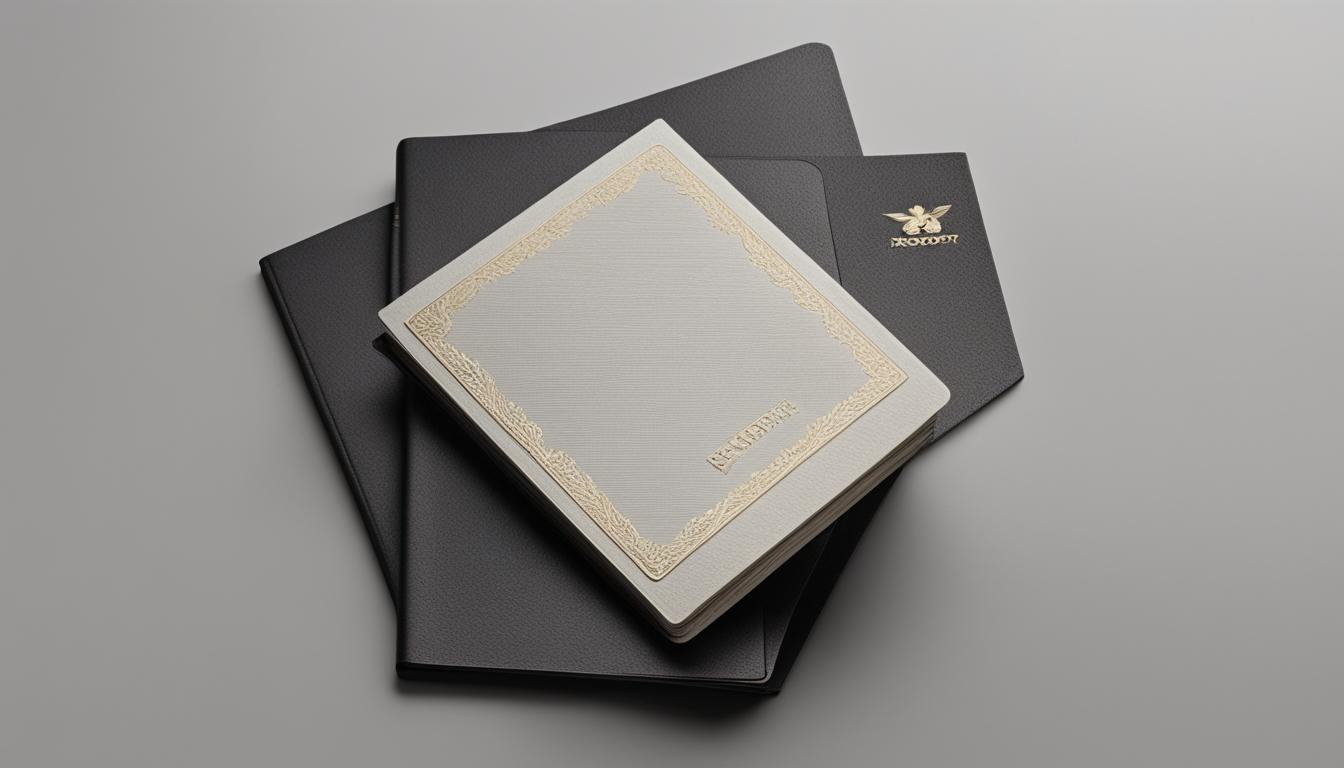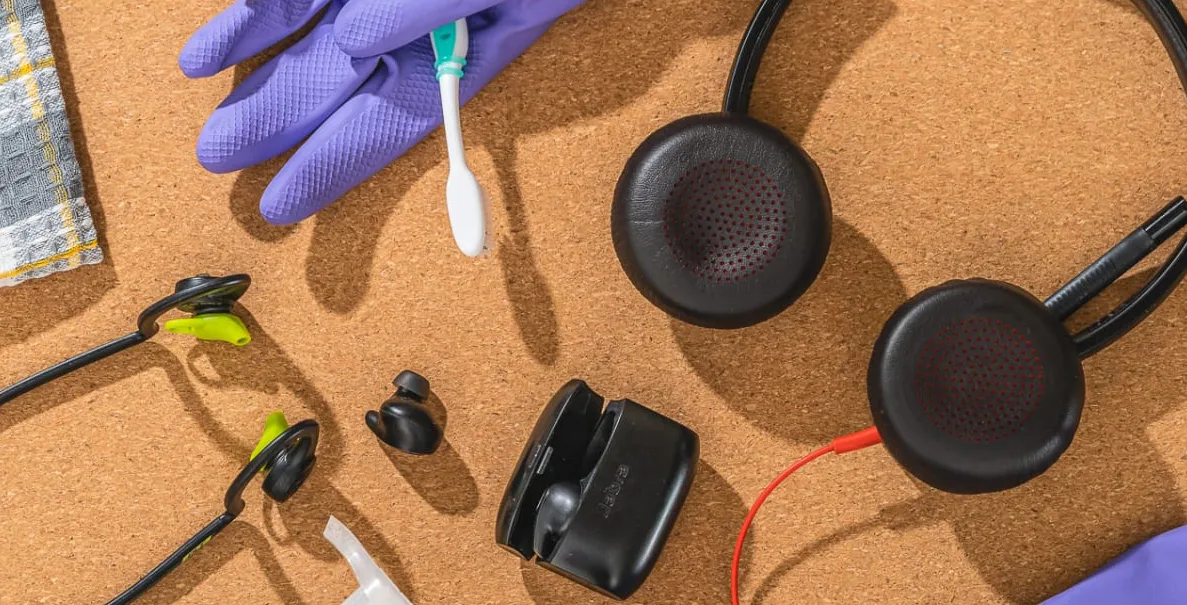
If you’ve ever wondered, “How do I clean the cushions of my travel headphones?” – you’re in the right place! Cleaning your headphones’ cushions is essential for maintaining sound quality and hygiene. But don’t worry, it’s a straightforward process that anyone can do. In this article, we’ll walk you through the steps to keep your travel headphones clean and comfortable.
So, why is it important to clean the cushions of your travel headphones? Well, over time, sweat, dirt, and oil can build up on the cushions, affecting both the sound quality and the overall comfort of your headphones. By regularly cleaning them, you’ll ensure that your headphones continue to deliver the best audio experience, while also keeping them fresh and cozy.
There’s no need to stress about cleaning your travel headphones cushions. Just follow our simple tips, and you’ll have them looking and feeling as good as new in no time. So, let’s get started on this journey towards clean and comfortable sound!
How Do I Clean the Cushions of My Travel Headphones?
Keep Your Travel Headphones Cushions Clean and Fresh
To clean the cushions of your travel headphones, follow these simple steps:
- Gently remove the cushions from the headphones.
- Prepare a mixture of mild soap and warm water.
- Dip a soft cloth into the mixture and wring out excess liquid.
- Wipe the cushions with the damp cloth, making sure not to saturate them.
- Let the cushions air dry completely before reattaching them to your headphones.
Regularly cleaning your headphones’ cushions will ensure lasting comfort and optimum audio experience.
1. Removing the Cushions
The first step in cleaning your travel headphone cushions is to remove them from the headphone frame. Most headphones have cushions that are easily detachable for cleaning purposes.
Depending on the model of your headphones, you may either need to twist and pull the cushions gently or slide them off. It’s essential to handle the cushions with care to avoid any damage.
Once you have successfully detached the cushions, inspect them for any visible dirt or debris. If you notice any significant build-up, you can use a small brush or a soft cloth to wipe away the dirt. Be gentle while cleaning, as excessive force may cause the cushions to tear.
If your cushions are not detachable, don’t worry! We will cover alternative cleaning methods later in this guide.
2. Handwashing the Cushions
Now that you have removed the cushions, it’s time to give them a thorough handwashing. Fill a bowl with warm water and add a mild detergent or soap. Gently swirl the water to create soapy suds. Place the cushions in the soapy water and allow them to soak for a few minutes.
Next, use your fingertips to gently scrub the cushions, paying close attention to areas with visible dirt or stains. Avoid using any abrasive cleaning tools or brushes, as they may damage the cushions. Rinse the cushions thoroughly under running water to remove all the soap residue.
After rinsing, gently squeeze out excess water from the cushions. Avoid wringing or twisting them too hard, as this can result in permanent damage. Once the cushions are relatively dry, lay them flat on a clean towel and allow them to air dry completely. It’s crucial to ensure that the cushions are fully dry before reattaching them to your headphones.
3. Alternative Cleaning Methods
If your headphones have non-detachable cushions or you prefer not to handwash them, there are alternative cleaning methods available. One option is to use disinfectant wipes designed specifically for electronic devices. These wipes are gentle enough to be used on cushions without causing any damage.
Simply take a disinfectant wipe and gently clean the surface of the cushions, ensuring that you cover all areas thoroughly. Pay extra attention to areas that come into direct contact with your ears, as they tend to accumulate more oils and dirt. Allow the cushions to air dry completely before reattaching them to your headphones.
Another alternative method is to use a fabric cleaning solution specifically formulated for headphone cushions. These solutions are typically sprayed onto the cushions and then wiped clean with a soft cloth or towel. Follow the instructions provided by the manufacturer to ensure proper usage and achieve the best results.
4. Maintaining Cleanliness
In addition to periodic cleaning, it’s important to maintain the cleanliness of your travel headphones cushions on a regular basis. Here are some quick tips to help you keep your cushions in top condition:
- Use a small brush or soft cloth to wipe away any visible dirt or debris from the cushions regularly.
- Do not expose the cushions to excessive heat or direct sunlight, as this can cause them to degrade faster.
- If you sweat heavily while using your headphones, consider using a sweatband or cloth cover over the cushions to minimize moisture accumulation.
- Store your headphones in a clean and dry case or pouch when not in use to prevent dust and dirt from settling on the cushions.
5. Benefits of Clean Headphone Cushions
Cleaning the cushions of your travel headphones offers several benefits:
- Improved hygiene: Regular cleaning prevents the accumulation of bacteria, oils, and dirt that can lead to skin irritations or infections.
- Enhanced comfort: Clean cushions provide a fresh and comfortable listening experience, free from any grime or debris.
- Extended lifespan: Proper maintenance and cleaning can help prolong the life of your headphones, saving you money in the long run.
- Enhanced sound quality: Unclean cushions can affect the audio quality of your headphones. Keeping them clean ensures optimal sound performance.
6. Tips for Cleaning Specific Cushion Materials
The cleaning methods mentioned above are generally suitable for most common cushion materials. However, certain materials may require specific care. Here are a few tips for cleaning different cushion materials:
Leather:
If your travel headphones have leather cushions, it’s important to use a leather cleaner and conditioner specifically designed for this material. Follow the manufacturer’s instructions and avoid using excessive water, as this can damage the leather.
Memory Foam:
Memory foam cushions are known for their comfort and ability to mold to the shape of your ears. To clean memory foam, avoid getting it excessively wet, as this can result in damage. Instead, gently spot clean any visible stains using a mild detergent or upholstery cleaner.
Velour:
Velour cushions are soft and plush. To clean the velour, use a fabric cleaner or a mixture of water and mild detergent. Gently scrub the cushions and avoid excessive moisture. Allow them to air dry thoroughly.
Additional Tips for Long-lasting Cleanliness
Now that you know how to clean your travel headphones cushions effectively, here are a few additional tips to help you maintain long-lasting cleanliness:
- Regularly wipe down the headphone frame using a microfiber cloth to remove any dirt or oils.
- Avoid using harsh cleaning chemicals, as they can damage the cushion material or the headphone’s internal components.
- If you frequently use your travel headphones in sweaty or humid environments, consider investing in moisture-wicking cushion covers to protect the cushions from moisture and odors.
By following these tips and regularly cleaning your travel headphones cushions, you can ensure a hygienic and comfortable audio experience that lasts a long time. Remember, a little bit of maintenance goes a long way in preserving the quality and longevity of your headphones!
Frequently Asked Questions
If you’re wondering how to clean the cushions of your travel headphones, you’ve come to the right place. Here are some commonly asked questions and their answers to help you keep your headphones clean and comfortable.
1. Why is it important to clean the cushions of my travel headphones?
Cleaning the cushions of your travel headphones is important to maintain hygiene and ensure optimal sound quality. Over time, dirt, oil, and sweat can accumulate on the cushions, which can affect the comfort and performance of your headphones. Regular cleaning not only helps to keep the cushions fresh and odor-free but also prolongs their lifespan.
Additionally, clean cushions provide a healthier listening experience by minimizing the risk of bacteria buildup, which can be especially important if you share your headphones with others.
2. How often should I clean the cushions of my travel headphones?
The frequency of cleaning will depend on how often you use your headphones and the environment in which they are used. As a general guideline, it is recommended to clean the cushions of your travel headphones every few months or when you notice visible dirt or grime.
If you use your headphones frequently or in sweaty environments, you may need to clean them more regularly. Pay attention to any signs of wear and tear, such as peeling or flaking cushions, as this may require more frequent cleaning or replacement.
3. What is the best way to clean the cushions of my travel headphones?
The best way to clean the cushions of your travel headphones depends on the materials they are made of. For leather or faux leather cushions, you can use a soft, lint-free cloth slightly dampened with water or a mild soap solution.
Gently wipe the cushions, making sure to remove any dirt or stains. Avoid soaking the cushions or using harsh chemicals, as these can damage the material.
If your cushions are made of fabric or foam, you can use a soft brush or a lint roller to remove any loose dirt or debris. For more stubborn stains, you can spot clean with a mild detergent diluted in water. Be sure to let the cushions air dry completely before using them again.
4. Can I remove the cushions of my travel headphones for cleaning?
Not all travel headphones have removable cushions, so it depends on the specific model you have. Some headphones have cushions that are designed to be removable and can be detached for cleaning or replacement.
If your headphones have removable cushions, refer to the manufacturer’s instructions on how to safely remove them. Follow the recommended cleaning method for the cushions and make sure to reattach them securely once they are clean and dry.
5. Are there any additional tips for maintaining the cleanliness of my travel headphones?
Yes, there are a few additional tips you can follow to maintain the cleanliness of your travel headphones. It’s a good idea to wipe down the headband and any other non-removable parts of the headphones with a soft, damp cloth regularly. This helps to remove any surface dirt or sweat that may have accumulated.
Furthermore, make it a habit to store your headphones in a clean and dry case or pouch when not in use. This helps to protect them from dust and dirt buildup. Avoid exposing your headphones to extreme temperatures or excessive moisture, as these can damage the cushions and other components.
To clean the cushions of your travel headphones, start by removing them. Check the label for specific cleaning instructions. If the cushions are removable, wash them with mild soap and water. If they are not removable, use a soft cloth or toothbrush to gently clean them. Allow the cushions to air dry completely before reattaching them to your headphones.
Regular cleaning of your headphone cushions can help keep them fresh and prevent the buildup of dirt and oil. Avoid using harsh chemicals or abrasive cleaners, as they can damage the cushions. By following these simple steps, you can ensure that your travel headphones stay clean and comfortable for all your listening adventures.